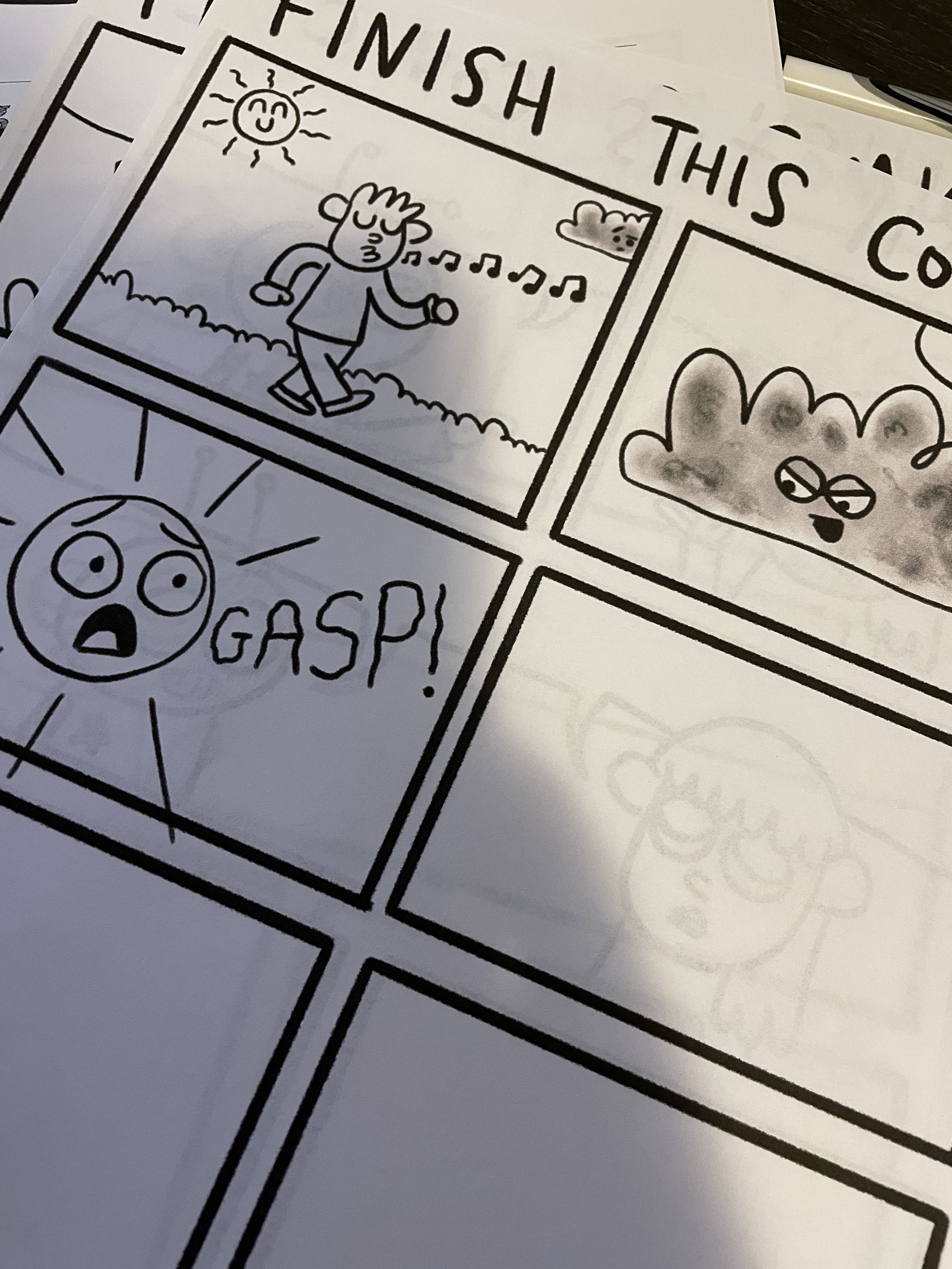Planning for a Functional Closure? Want to know what it is? Let me help!
What a week. Omicron is messing up our get back to normal plan and causing many of us to feel overwhelmed. I have connected with several educators who are using words like ‘trauma response’ this week as they are reminded of feelings they had in spring 2020 when we all went virtual.
I get it. I have to keep reminding myself that I will do everything in my power to keep my students safe and keep us at school—and if the worst happens, we will be online 7-10 days instead of months.
In this blog post I wanted to go over what a functional closure is and a few ways I am preparing for it. I have provided some links to resources I like to use when having to teach online. I hope this is helpful for educators.
A Functional Closure
We will have a functional closure in many schools throughout the province this winter. Another new phrase—a new piece of jargon—that now rolls off of our tongues. What does it mean? It means that if a school does not have enough staff to run it safely and provided adequate teaching, the school will have to close for 7-10 days. During that time, school will be online and hopefully at the end, we will all come back healthier with full staffing numbers.
Given the transmissibility of Omicron and how it has exploded over the last three to four weeks, a functional closure is a very real possibility. This is one of the reasons why BC schools are closed this week to all but kids of essential service workers and designated low incidence children.
What are teachers doing this week?
We are attending meetings about updated health and safety protocols as well as expectations for functional closures.
We are reconfiguring our classrooms and materials to align the best we can with the new health and safety protocols.
We are prepping for a functional closure. This might look like, creating digital teams and parent email lists. It might be designing choice boards or packages of learning to send home. It might be prepping materials to send home this week, just in case. If a functional closure is announced on a Friday after school, students will not be able to come back to get materials.
With all of this, we are busy and nervous. We do not know what will happen and neither does the district or province. Everyone is doing the best with the information they have.
Materials
Every night, the students in my class will take home:
A basic pencil case
A book to read
Their planner (it has their passwords inside)
These are basic materials. This week, I am also preparing a package in a large ziplock bag that they will take home and LEAVE at home to use in case of a functional closure. These are materials that will allow them to participate in a variety of hands-on lessons at home and record their ideas.
Loose Parts: I have filled a small bag with loose parts (e.g., cut up straws, pom poms, Q-tips, 4 algebra tiles, 3 2-sided counters and a few more items). The students will be encouraged to add to their loose parts at home if we go into a functional closure. We will spend an early lesson brainstorming what they could collect for their loose parts. I use loose parts for literacy and numeracy. They are also great for social studies reflections.
A new notebook: The kids have four notebooks on their school supply list and so far we are only partway through two. I am sending home a completely empty one that they will use for everyone at home.
Dice: a 6-sided and/or 10-sided die. This will allow the students to generate random numbers as well as play computation games at home. Dice are also great if you are working on probability at home as you can use a coin and a die to chart out sample space.
Writing Implements: 2 pencils and a pen. Why? Well, even with reminders, I know at least one little human will not take their pencil case home every single night.
Tangram: Photocopy onto construction paper a set of Tangrams. Have you students cut them out on Monday morning and bag them. These are really fun spatial puzzles. They could be used for geometry, patterning, problem solving, and/or fractions.
Digital Resources
Listed below are some of the digital resources I use/have used when teaching online.
Tangram Patterns: This is a site I found with different Tangram patterns and puzzles.
Jarrett Lerner Activities: This website is FILLED with free graphics and activities. I have included two of his Finish this Comic activities in the choice boards I made this week as well as a doodle challenge. The picture here is a part of one of the Finish this Comic activities I am doing on Monday this week. Jarrett has created so many powerful graphics for free and I am grateful for his work! He is also an author and illustrator.
Les Plans (Canadian Reader/What in the World?): If your school or district have access to this website it is great. It is a current events magazine put out multiple times a year at different reading levels. I don’t always use the activities, but I like to pull out the articles and use a few each year to focus on nonfiction text features. It is also great because they are made continuously and explain what is happening in Canada right now. For example, the newest What in the World? has an article about the flooding in BC. They are timely and written for grades 4-9 depending on the magazine. These are also in ENGLISH OR FRENCH!
PE with Joe: I used this YOUTUBE channel last time and the kids loved it. I have added links to it this year as well. I have linked the first one he made back in 2020, but he has made SOOOOOO many since.
CBC Kids News: There are a variety of timely news articles written for kids. Many of them have short video clips made for kids. These could be used to explore understanding multimodal texts and/or inspiring your students to create their own news segment about something they are interested in.
Math Minute: Math drills. My students love to do math drills and chart their increase in fluency. This is not the only—or even the main thing—I do to help build computational fluency, but the kids love watching their scores increase. What is nice about this website, is you can set the time, the number of questions, the types of questions, and you can do the math minute online or print off a sheet.
Flipgrid: If your district has access to flipgrid, it is a really unique way to share ideas. You can upload videos, photos, music and pose questions or challenges to students. They respond with videos and can comment on each others work. During the shutdown of 2020, I used this quite a bit to create dialogue. We did fun things like a talents Flipgrid where students could share any talent they wanted. Some juggled, some did gymnastics and card tricks. The kids loved getting to know each other. We also used it for responding to text or social studies questions. The possibilities are endless.
Choice Boards 101
We learned this week that it was expected for my district that each teacher would have a 7-10 day digital plan in place for a TOC just in case we are the ones sick. This means that I am making two choice boards this week. One that is for a TOC complete with any materials and worksheets the TOC will need to teach digitally for 7 days ish AND a partially completed choice board for if I have to teach online for 7-10 days. Mine is only partially completed because I don’t know exactly what I will be teaching and I have made the TOC choice board a complete stand alone.
How does a choice board work?
I like having four columns and four rows. This allows students to pick three activities to work on each day or do more if they want, but it doesn’t feel overwhelming. The last time we were in a lockdown, the expectation was that we teach numeracy, literacy, and social emotional learning (SEL). Although this is still the focus, we have been told that during a functional closure, we should try to maintain as many subjects as possible. It is for this reason, that I have shifted my column titles.
Some of the activities are more labour intensive than others. My goal is to have the kids complete all of the activities by the end of the week and I try to keep them accountable during the two check-ins by offering break-out groups and times to share. Students LOVE to share.
The image above is my TOC choice board and it is really filled with stand alone activities.
If we were out for longer, I would be moving back to project-based learning and that might be what you are planning.There is no wrong way to do this. Every teacher is doing their best and I am just sharing my choice board format to provide suggestions.
Final Thoughts
Teachers are very busy right now. They are once again fighting through uncertainty and changing rules to try to keep all students safe and keep schools open. I know many educators are planning for functional closures this week and this post is to support them. If anything here helps even one person, I have accomplished my goal.
Online teaching is not what we signed up for and it is hard. We have to support each other to get through this.
I am trying to see the benefits of this week and I hope you educators can do the same. For me, I am taking time to clean the resources in my classroom. I am also gutting and replanning learning experiences for next week more aligned with health and safety. I also got to see my sister tonight a few days before she flies back to Montreal with her husband. If we had already been back at school, there is no way I would have visited her. I appreciate having one more visit before she goes home. When your sister lives across the country, you really cherish the times you get to see her.
This pandemic feels unending. More restrictions makes a profession that relies on human contact and collaboration infinitely more challenging. We will make it though—because we are teachers. We will find ways to share our learning and hard times in order to connect with each other, because that is what we do. Instead of swinging by my friends classroom tomorrow, I will give it a call. Not quite the same, but I can still check-in, and so can you.